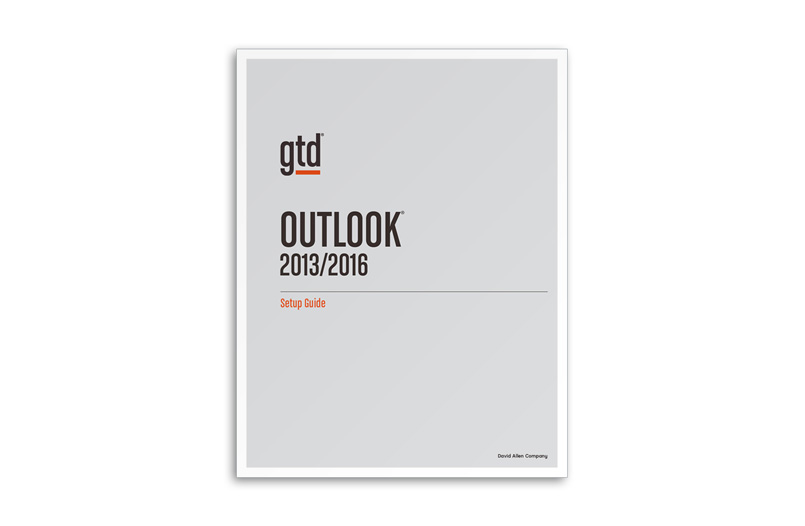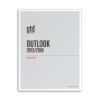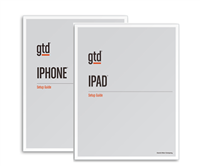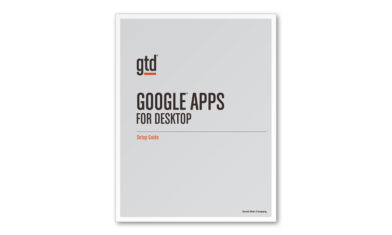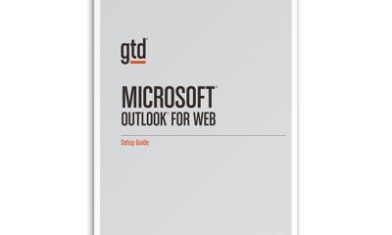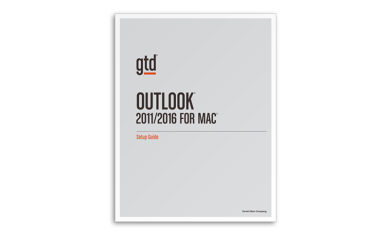Our best-practices guide for applying GTD® to Microsoft Outlook® 2013 or 2016. 49 pages. PDF download.
Please choose from:
– Letter size PDF download, 8½” x 11″, commonly used in North America.
– A4 size PDF download, 210 mm x 297 mm, commonly used outside of North America.
This Guide will show you how to:
– Set up Outlook Tasks for your Projects and Next Actions lists
– Understand how to use Microsoft To Do vs. Outlook.com
– Use the Calendar as a critical foundation for actions
– Get email to zero
– Create useful reference lists in Notes
– Organize contacts
– Move faster with speed keys and shortcuts