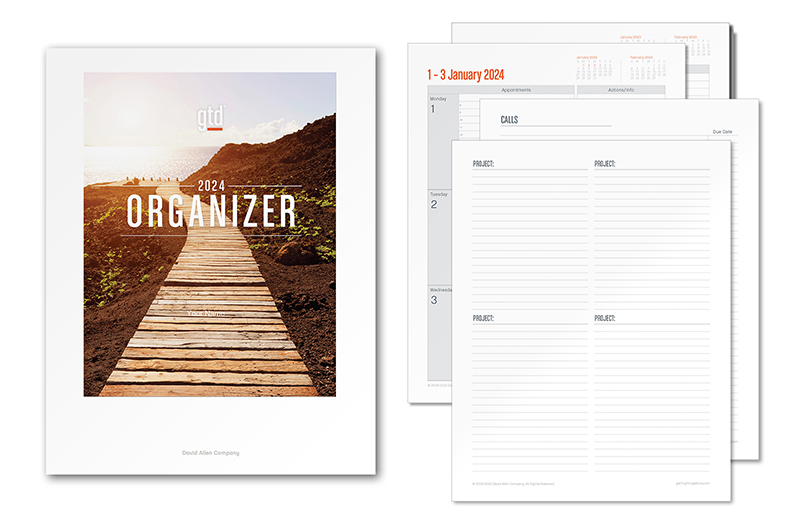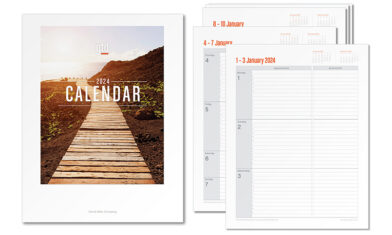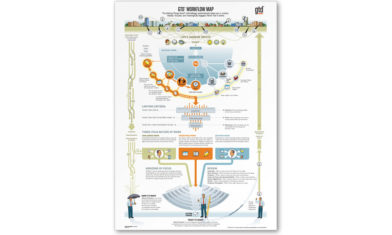The 2024 GTD® Organizer is an elegant, functional, and complete system, built on the GTD methodology. PDF download.
Please choose from:
– Letter size PDF download, 8½” x 11″, commonly used in North America.
– A4 size PDF download, 210 mm x 297 mm, commonly used outside of North America.
Format:
The GTD Organizer comes as an editable PDF download that can be used in several effective ways:
1. As a PDF file that you type into and store electronically
2. As a PDF file that you type into and then print as your paper organizer
3. As paper forms that you can print and then write on as your paper organizer
The GTD Organizer includes:
1. Notes/In
2. 2024 Calendar, in week-at-a-glance format (Mon, Tue, Wed on one page; Thu, Fri, Sat, Sun on the next page). Calendar spans 15 months from November 2023 through January 2025.
3. Next Actions Lists (Anywhere, Calls, Computer, Errands, Home Office, and Waiting For)
4. Agendas Lists
5. Projects Lists
6. Project Support Pages
7. Someday/Maybe Lists
8. Focus & Direction Pages
9. Reference Pages
10. Contacts Pages
11. Extra Pages
The complete package includes:
1. GTD Organizer, 351 pages, in an easy-to-use, editable PDF, as one complete system and in segmented sections if you wish to customize which sections you use
2. GTD & Paper Organizers Setup Guide with extensive educational support about how to use your GTD Organizer
3. Instructions on how to edit the GTD Organizer PDFs, including options for printing on other paper sizes
Compatibility:
Any version of Adobe Acrobat® or Apple Preview® will allow you to edit the GTD Organizer. Users of the free versions of Adobe Reader and Apple Preview will not be able to move the order of pages, extract/export pages, or insert new pages from another document. Moving and inserting pages requires the paid versions of Adobe Acrobat Standard or Adobe Acrobat Pro, available from Adobe.com. For that reason, this package includes one complete GTD Organizer recommended for Acrobat Standard and Pro users, as well as 10 sections segmented as PDFs, which are more user-friendly for Acrobat Reader and Apple Preview users. The segmented PDFs include additional pages after each section to give you plenty of extras. In the complete PDF (designed for Acrobat Standard or Pro versions), extra pages are located at the end of the organizer and are designed to be moved to the appropriate pages when needed.
See Letter size sample pages.
See A4 size sample pages.
The full GTD Organizer is 351 pages and is editable.
Watch the introduction to the GTD Organizer. This video was originally made for the 2014 GTD Organizer, but the information applies to the 2024 version as well. (10 min.)